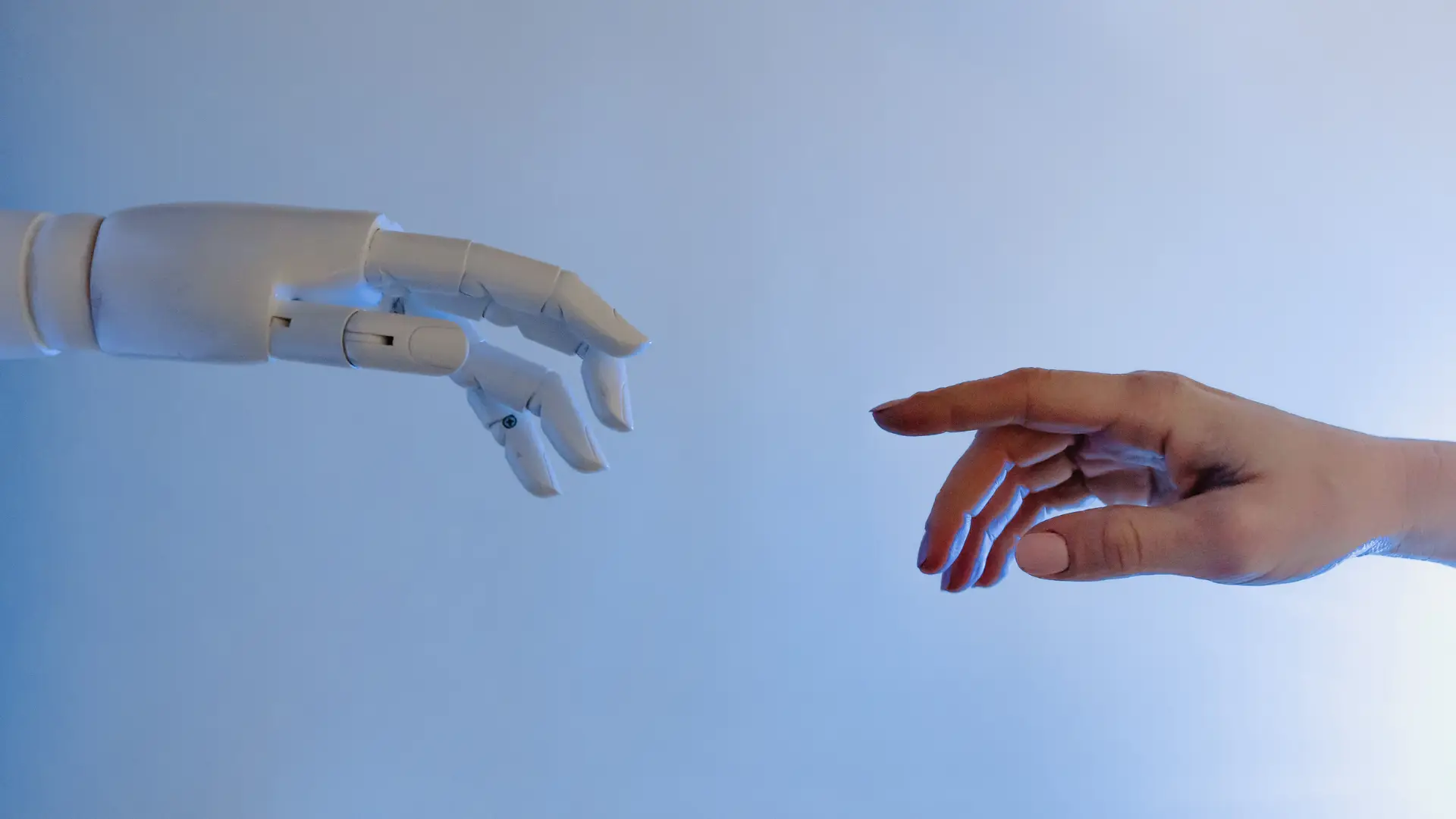I walked in and picked up my phone after taking the trash out. I had just returned from a fun evening out with friends and my heart dropped- “Unknown accessory detected near you and has been traveling with you for some time” was showing on my iPhone. Here is my story, and (spoiler alert) though I believe mine to be a glitch, I learned a lot of valuable information that everyone needs to know.
“…Been Traveling With You for Some Time”
We had out-of-town guests staying with us for the weekend. Together we visited a local park to look at the Christmas lights and then had a great dinner at The Pie Factory in Muscle Shoals, AL followed by dessert next door at Yogurt Mountain. We then loaded up and drove back to my house, taking a slightly abnormal route to see a special house on the way home.
Once we arrived home, we unloaded and I took the trash out. When I walked back inside and picked up my phone, the alert was there on my home screen: “Unknown accessory detected near you and has been traveling with you for some time.”
My heart sank. I tapped on the alert, and sure enough, it showed exactly where I was parked in the parking lot at the restaurant and followed my route home including going by the special house. I quickly tapped “learn more about this item,” but it said it could not connect to the server. I got the same message when I tapped “disable this item.” My mind was racing, and I remembered reading about AirTags and trackers before but never expected it to happen to me.
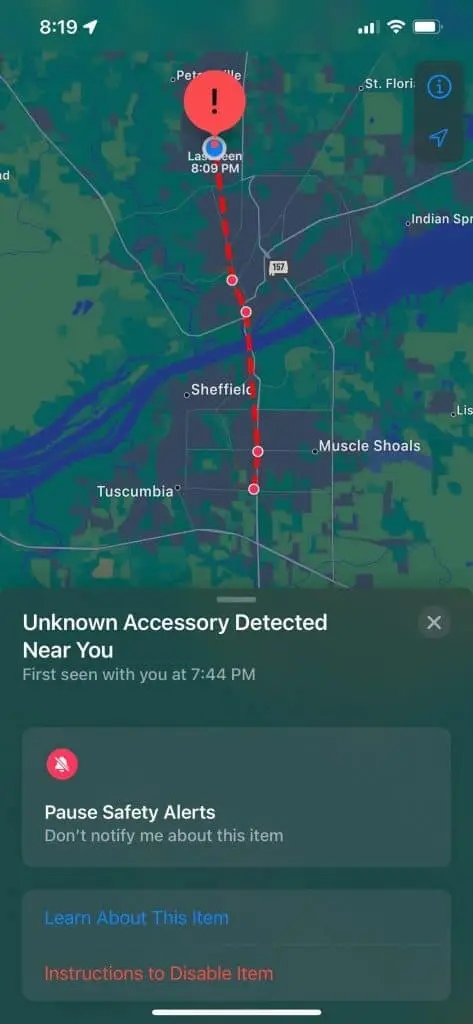
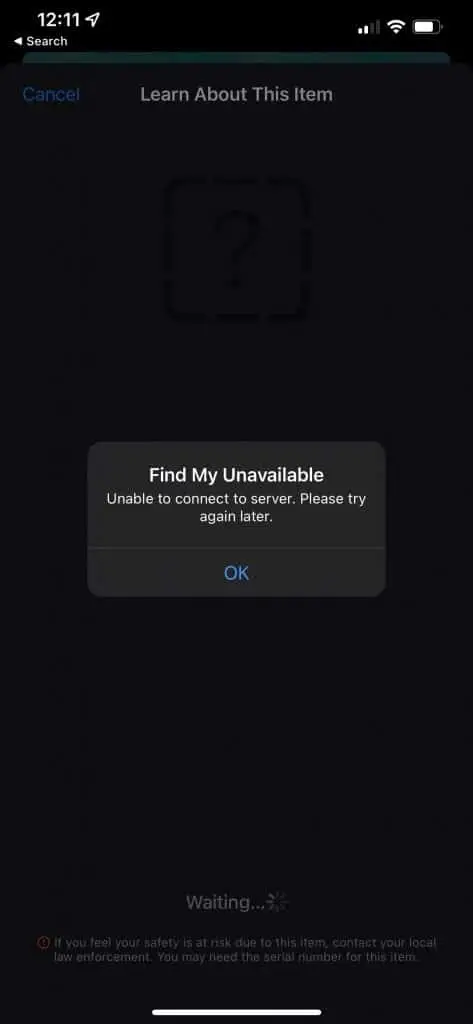
Taking Action
I went outside and did a quick scan of my car and then called the Florence Police Department. A young female officer, I believe her name was Officer Carter, responded and was wonderful. She helped me look all over and under the car. She was calm, clear, and compassionate- a true voice of reason as my mind raced a thousand miles a minute. After a while of looking with no results, I drove around the neighborhood to see if I could get the warning again, but it did not work.
I checked our leftover pizza boxes and empty Yogurt Mountain cups to see if somehow a tracker was placed on them. I did not find one and didn’t really expect to, but when your mind is in panic mode you consider all scenarios.
We decided to park my car overnight at the Florence Police Headquarters. While my home location was already set in the tracking software, I thought if the tracker somehow became live again and pinged the location, the bad guys would know I was on to them if it showed my vehicle at the police station.
In a sick twist of fate, I realized I left my purse at the restaurant. Officer Carter recommended contacting the Muscle Shoals Police Department to see if there were cameras in the parking lot. On the drive to get my purse (and again to see if I could get the tracker to update) we called the Muscle Shoals Police.
They were already at the restaurant when we arrived and I got my purse. The officer was very nice (I can’t recall his name sadly!) and let me know the cameras were not pointed near my vehicle. He even called me later that night to check on me. I appreciate the kindness. I was sick about the thought of someone following me and seeking harm to my family.
What Everyone Should Know
After dropping my car at the Florence Police Department, I finally had some quiet time to do more research. My research both horrified me and made me feel better at the same time. What I learned is shared in bulleted points below for easy reading.
- The Safety Alerts function will only notify you of a tracker if you have the latest iPhone update and the Find My app running on your phone. I had both. My husband who was also traveling with me did not have the Find My app on and he did not receive the alert. You can access your safety alerts through the Find My app under the items tab. Android users must download a separate Bluetooth scanner app to manually run a scan. This is one recommended by Apple: Tracker Detect App.
- You will only be notified that you are being tracked when you arrive at a known location Apple knows you spend a lot of time at – in most cases your home. This is why I was only notified once I arrived at my house. This seems wrong to me and I would love to see an update that would notify me after a couple of miles if possible.
- There is a current glitch involving Apple AirPod Pros that can trigger this warning (anecdotal evidence of the glitch but no official evidence from Apple that I have found). I do not have AirPod Pros BUT a friend in the vehicle following us did and had them with them that evening. I never connected his Pros to my phone, but we were together all weekend. When I read this, I got a snippet of hope that it was this and not an actual tracker. It confused me though because earlier in the day we were out shopping with the same scenario (two cars moving to different places but together) and I did not receive a warning. You can read more about the AirPod Pro glitch on this Apple forum.
- Criminals are placing the tags (which can be an Apple AirTags or other compatible Bluetooth products) inside the fender, bumper, wheel wells, or any crevice on the bottom of your car, dropping them in open windows, or placing them between seats if the car doors are unlocked. Their goal could be to steal your vehicle or traffic young women or children. (I slept in the room with my daughter and her friend that night just in case.)
- Theoretically, you can disable the tag through your phone but I was never able to access this feature due to the server error message. If an AirTag is away from other Bluetooth devices for a certain period of time, it is supposed to chirp, but anecdotal reports say the chirp is random and very faint.
- Apple released an official solution for what you should do if you get the Unknown Accessory Detected Near You warning. The AirTags and other Bluetooth devices were intended to help locate lost or stolen items, so this article reflects that.
My Due Diligence
The next afternoon, I had my husband drop me off at my car at the police station and I spent an hour looking in the light of day under my car for any sign of a tracker. I never found anything but also never received another update from my phone. I was feeling more and more like it was the AirPod Pro glitch. Mind you- I was already planning on installing extra locks on my doors, maybe getting a really scary dog, and never letting my children in the front yard again. The mama bear in me was still going full force.
I felt that in order to perform my due diligence I wanted to have my car evaluated by professionals, so I made an appointment at Toyota Greenway of the Shoals. The next day, feeling a little crazy, I pulled up to the service center. I explained my story to the service advisor, Jordan Sparks, and he responded with the utmost compassion.
He made me feel like I was doing the right thing by having the professionals look at it on a lift and he was, for lack of any better words, just so nice to me. He wanted to know the whole story and I showed him the alert (which was still on my phone 3 days later but had not been updated).
Jordan had two mechanics look over my car and even comped the service for me. (I was prepared to pay – what price can you put on peace of mind with the safety of your family? Not being charged brought tears to my eyes!) After an hour of searching, neither of the two mechanics could find a tracker and I resolved that it was in fact the AirPod Pro glitch.
Jordan’s validation of my fears and Toyota Greenway of the Shoal’s willingness to thoroughly search the car were the acts that helped me move on from the fear of the whole ordeal. I prayed the night before and asked God to help me find peace after visiting the service center. I found it after my visit. The alert finally disappeared completely from my phone that night too.
I truly hope that you never receive the “Unknown Accessory Detected Near You” warning as I did, but I am thankful for the technology that alerted me. I hate that this evil exists in our world, but I hope my experience will help you. I would love to hear of any experiences you have had with this. Please let me know in the comments.
If you have a submission that you would like to share, send it our way!