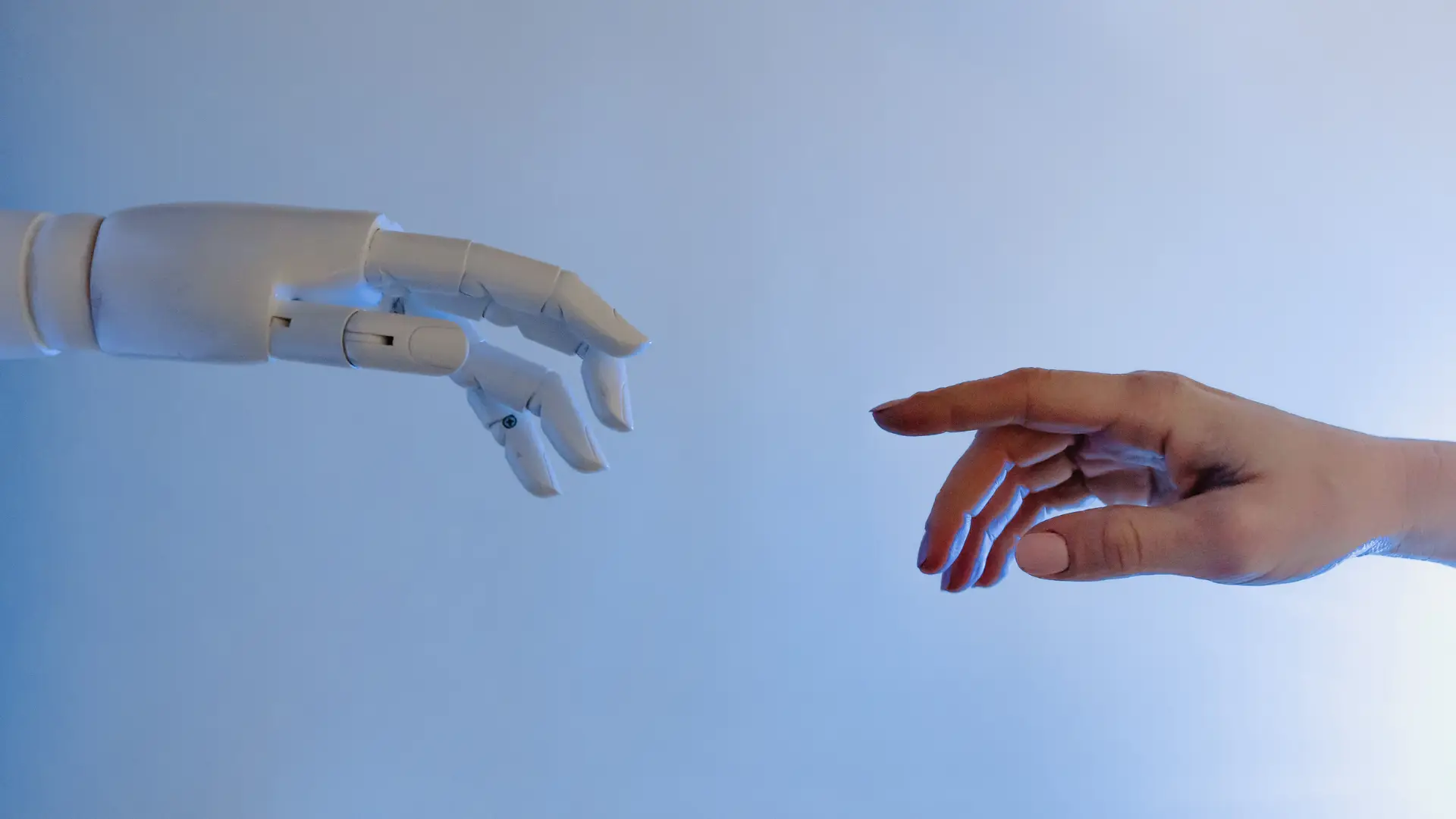Everyone is trying to find the best remote workflow solutions in the wake of the Covid 19 precautions. We thought it would be helpful to share what we do here at Dogwood. We have our beautiful office space and love it, but do find it important to be able to work from home if needed. There are three main programs that we use to stay connected.
Spark is a free download that helps to sort and organize your emails. It separates them into people, notifications, and newsletters for you. It allows you to easily mark “seen” in a bulk action so the insanely high number always hovering over your inbox can quickly disappear. There is a paid premium option offering more storage. Spark also works on mobile both ios and Android.
Features we really love about Spark:
1)The ability to “pin” important emails for quick future reference.
2)The ability to share an email with coworkers and share chat-style comments regarding its contents. No more confusion with forwarding and replying. You even have the option to share all future emails within that thread.
3)The ability to share drafted emails before sending. Have a tough answer to a client? Draft your answer, share it with a coworker who can edit any discrepancies before sending it.
4)The ability to schedule emails to be sent and also snooze email notifications if needed. Just because you are burning the midnight oil doesn’t mean your client needs an email notification at 2 am!
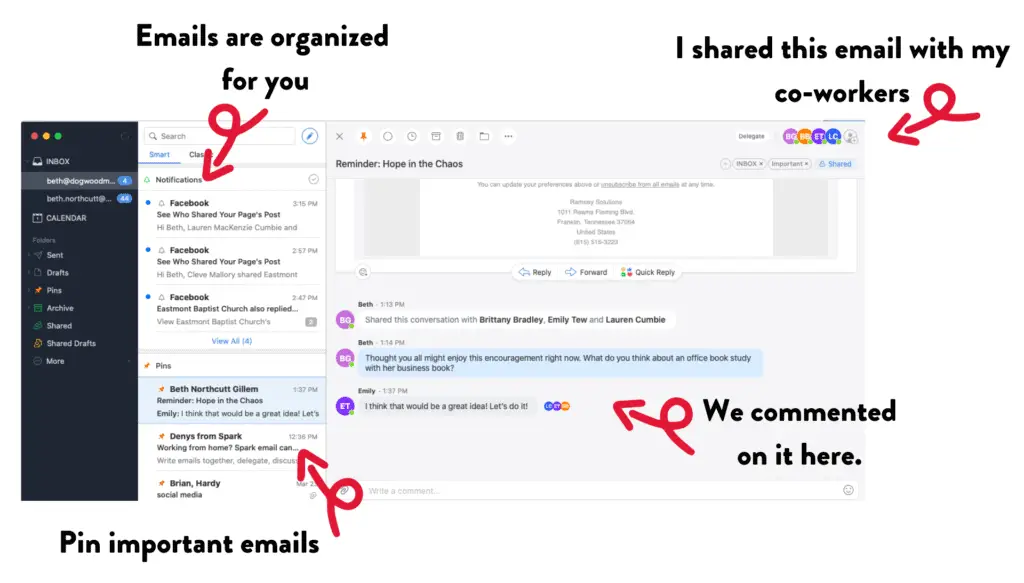
Slack is a remote workspace that easily allows coworkers to chat, share files as a group or personally to each other. You can divide your chats into “channels” devoted to subjects. For example, we have a social media, website, general, and random channel to name a few. The ladies in our office even created our own channel. You can private message individually or groups, audio call each other (if you did not want to share your personal phone number with a coworker) and even video conference with all employees or within a channel. We recently used video conferencing for our staff meeting and it worked flawlessly.
Reasons we love Slack:
1)Very easy to communicate to each other but not overwhelming. Everyone can know what is going on easily.
2)Available on mobile devices and desktops
3)Ability to set status updates (we use the hamburger to show we are gone to lunch)
4)Can invite clients to join if beneficial
5)User friendly
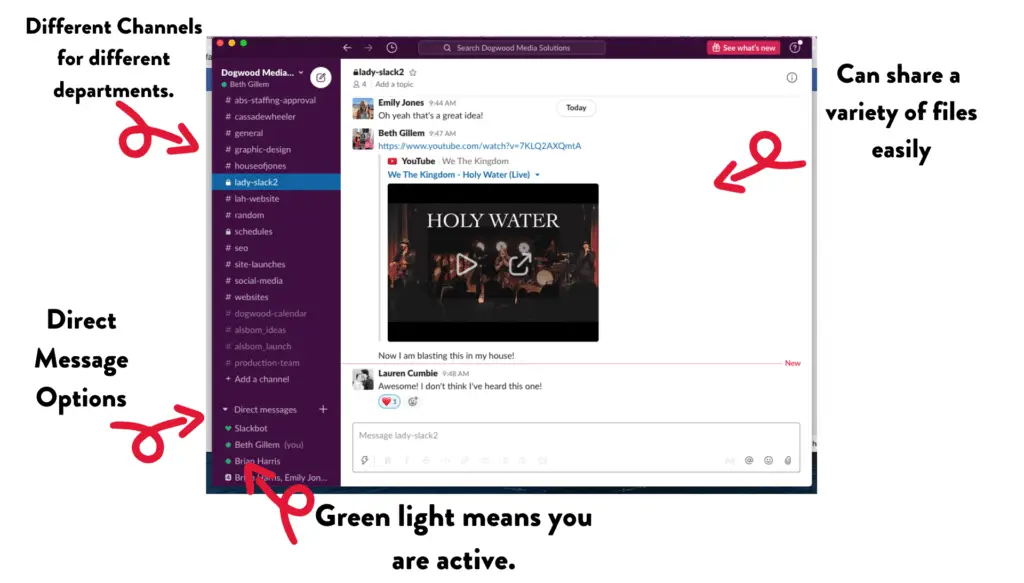
ClickUp is our shared to-do list. It is the way we keep up with time-sensitive tasks, assign tasks to other coworkers, store notes on jobs and plan out our week, month, or even our even year. For tasks that we bill hourly, there is a timer option also. ClickUp helps us to stay focused and accomplish more in less time.
Reasons we love ClickUp:
1)We create spaces such as: Web Design projects (with tasks and subtasks of action steps), Client management, Work anniversaries and birthdays, and personal task lists.
2)Deadlines are easily set and managed. Recurring events automatically reset once we click done.
3)There are different views available such as a list, board or calendar view. You can also check a box that shows you only the tasks you are responsible for or see the broader picture with your coworker’s assignments also.
4)ClickUp connects with Slack so when we make certain changes to a website (such as a blog post to Dogwood), a task is automatically created and flagged to remind us to schedule it on social media.
5)You can easily assign tasks to coworkers without feeling like you are nagging them!
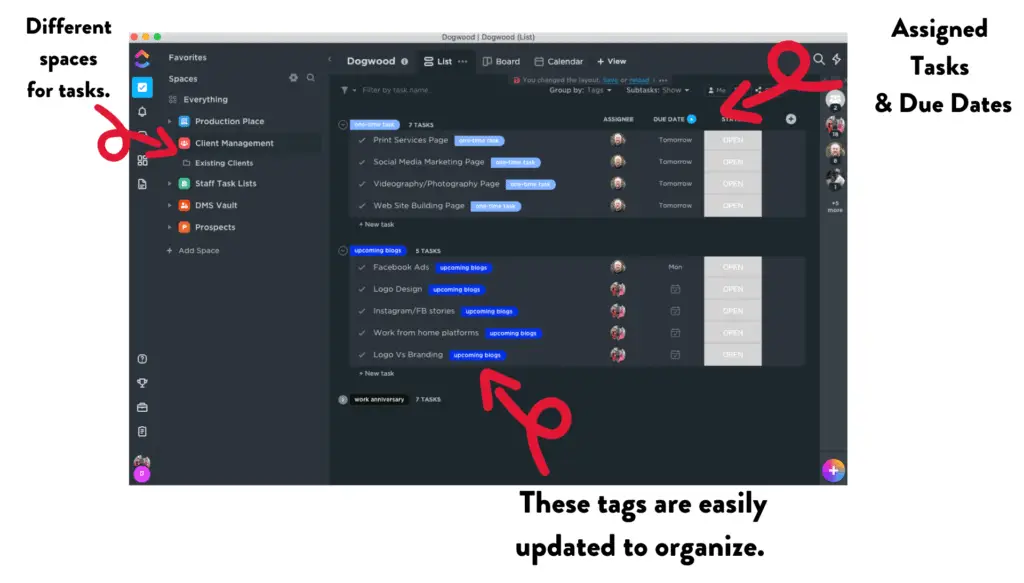
These three remote workflow solutions have saved the day during the recent social distancing mandates. Although we are far apart, we still feel very connected and on top of our work. The best part- all three programs are very economically priced!
If you have questions or would like more information on any of the platforms discussed today, reach out. We love sharing information that helps our clients and readers work smarter and succeed!