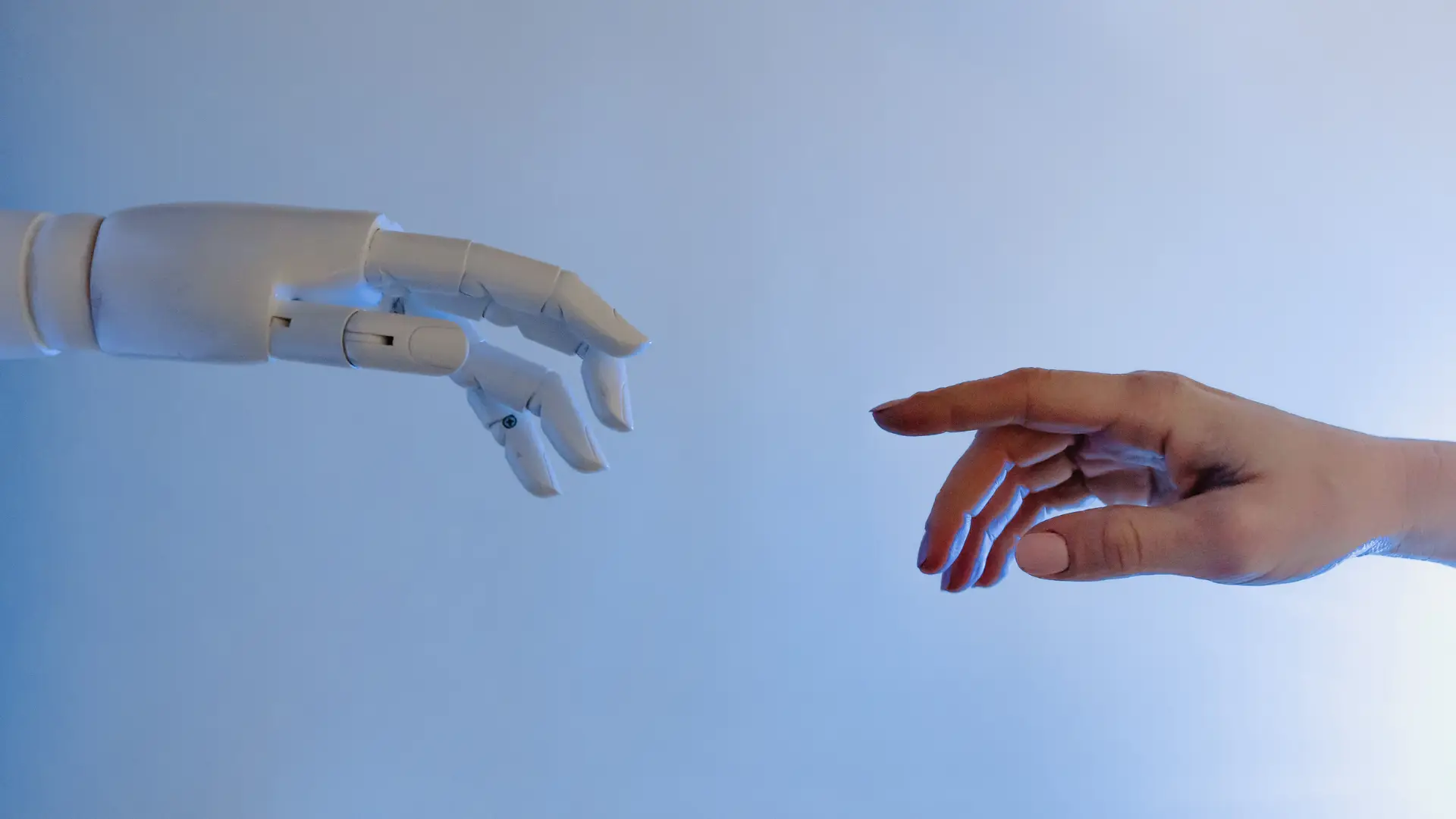COVID-19 has brought many challenges and opportunities to the world. Many of us have found ourselves remotely for the first time. Finally, for many, the dream of working from home has arrived…or has it? Working from home has come many dings, dongs, and other interruptions on one’s computer, tables, and phones. How then does one remain productive with so many distractions? Simple: airplane mode!
A phone’s airplane mode is a powerful tool. One that is usable even when not on an airplane. Instead, we should utilize the feature better during these COVID-19 times to remain productive and to avoid interruptions. Initially, you might be thinking, “What if I missed a treasured call?!” Really, how often does that happen? Besides, there are ways to strategize those coveted notifications by using airplane mode.
Rarely Will You Miss Anything
Without trying to be controversial, let me encourage you to know that you probably won’t miss many essential notifications. Most things – even the texts, calls, and social media notifications our phones communicate – can wait. Often they are transmitted at a rapid frequency because modern culture must share something before they “forget it,” not because they need it now. Even then, if you do miss a vital notification, it will be the exception, not the rule; and life will go on.

Utilize Your Alarm Clock to Remind You Of Your Next Meeting
As I read, write, or work on projects, it is easy to lose track of time while my phone is on airplane mode. Fortunately, our phones have a solution: the alarm clock. Being productive and ignoring interruptions can cause us to forget about the next meeting or call.
My phone’s alarm clock allows me to set a timer (or multiple timers if you fear you will miss the first) to remind me to stop what I am doing with enough time to get ready for the next event. Not only do I not miss anything, but my focus remains on the task at hand than compulsively interrupting myself while working on the current project.
Know When You Are Expecting Calls
Working from home with the use of Zoom, Teams, or other conferencing apps gives us a bit of predictability for our schedules. Our schedules then inform us of when to put our phones on airplane mode so we can focus on needed tasks. Be it a project, reading long passages, or writing accurate reports, airplane mode can help us focus.
Schedule Your Calendar Before Someone Sets a Last Minute Request
Yes, you can set your schedule within reason before others do it for you. As an Army Chaplain, I can fix some of my schedule, which allows me to tell others, “No!” Not that I’m trying to disregard orders or be insubordinate, but when I can set my schedule and when one tries to replace my daily agenda, it displaces many others. Often this causes one to pause before they inconvenience many others, especially if I am already committed to someone higher ranking.
Sure, at times, my schedule does yield because the one interrupting my plans outranks me, but that is the exception and not the rule. Therefore, we must organize our schedules according to actual norms than fringe what-if scenarios. Telling them “no” keeps my schedule mine and mentors them towards better time management.
Remote working might increase even after COVID-19 passes. How then are you going to remain productive should your job be one that allows for remote work? No time like the present to begin thinking about techniques and strategies. Until then, I’m putting my technology on airplane mode, and I’m going to read a good book. See you when I am done!
This blog was originally published by Michael J Chitwood here. If you would like to share family-friendly content with the Dogwood Journal, visit our Submissions page.