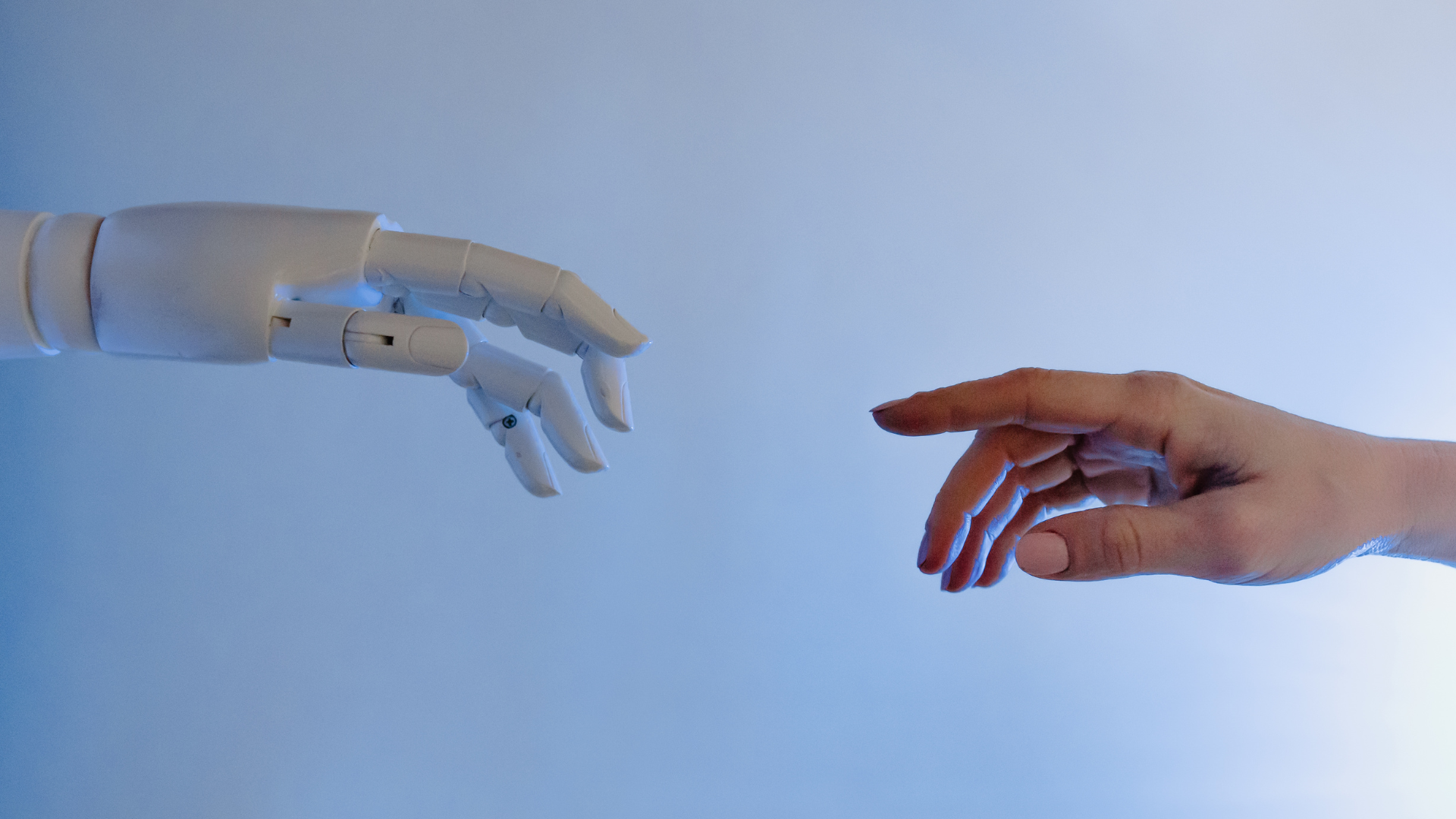We’ve all been forced to learn how to video conference over the past month. My hope is that these 7 tips will help you look your best on camera and give you the professional look you are looking for.
- If you are using your phone – shoot it wide/horizontal, not long. People will be watching your meeting primarily on a TV or computer screen. Think lengthwise if you are shooting for a one-on-one face time call, width way for everything else.
- Don’t shoot your video against an open window or any other light source that is brighter than the lights in your room. You’ll look like a dark shadow!
- Don’t place your camera lower than level with your eyes. Imagine if your camera is below your eye level – everyone watching at home we’ll know how clean your nose is really fast! Also, those chins…find some books and prop that computer up.
- Shoot in a comfortable, yet professional location. It’s not a contest for the best background…it’s all about being relational and having a conversation.
- Remove distractions from the background – anything moving, the Golden Toilet Seat Award from kids camp, a poorly placed plant that seems to be growing out of your head – anything people might find more interesting than what you are saying.
- Remove audio distractions. Kick the dog out, lock the door and place an “In a Meeting” sign on it so people won’t knock. Remember to silence your phone!
- If you use your phone, make sure it is stationary so that all of us watching don’t experience motion sickness! An inexpensive tripod or assortment of household items can be used to help.
You may already be using all 7 of these points but I’ve been on a lot of video calls in the past month and can guarantee that not everyone is.
Make a checklist as you get set up and take these online meetings just as seriously as if you were meeting someone in person. Take a shower. Brush your teeth. Get dressed.
See you in the next meeting!
For more tips from Dogwood on video conferencing, check out this blog too.